Blender tricks
This page is to serve as a collection of tricks using Blender.
Generating cubed decorations
Used in my map Median, this serves as a generator for the decorations in the map.
The goal was to generate a square or rectangle of cubes all having randomized height.
Start by adding your template cube into your Blender project.
In this case, we are using a 1x1x1m standard cube.
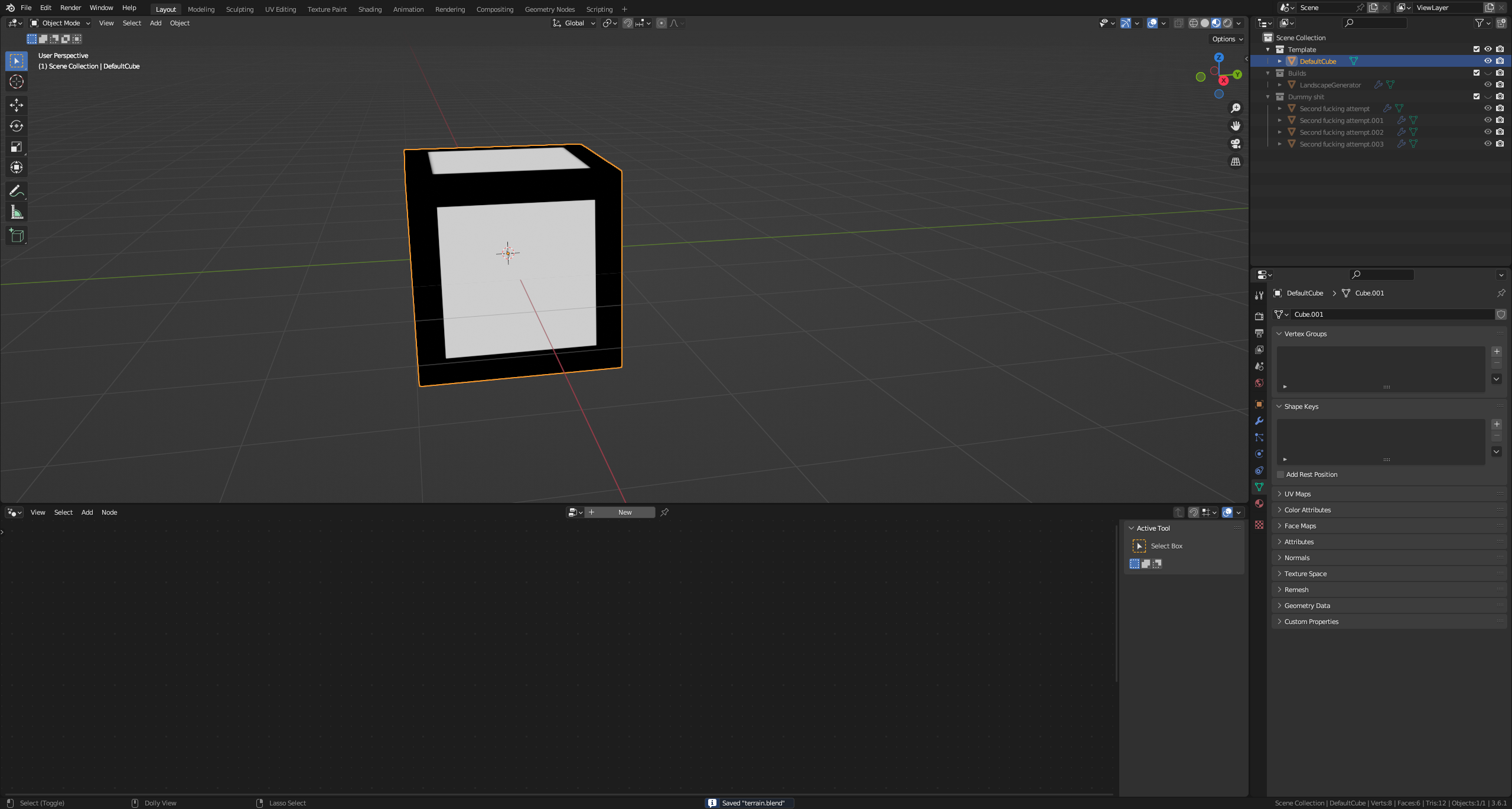
You can then hide it and add a second sample Plane Mesh.
On that Plane, add a new Geometry Node system then use this arrangement.
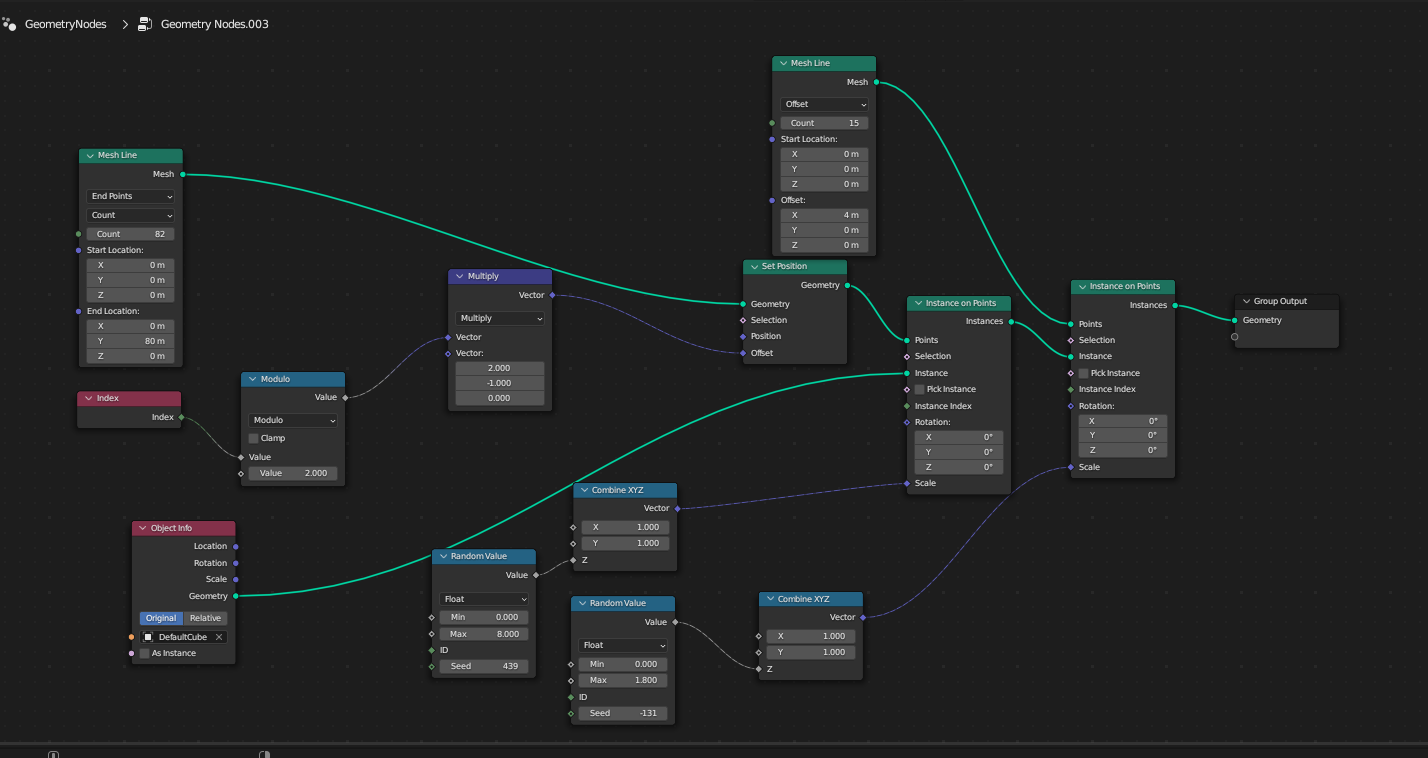
Don’t forget to select your template cube in the Object Info so it gets reproduced everywhere.
It should result in something like this.
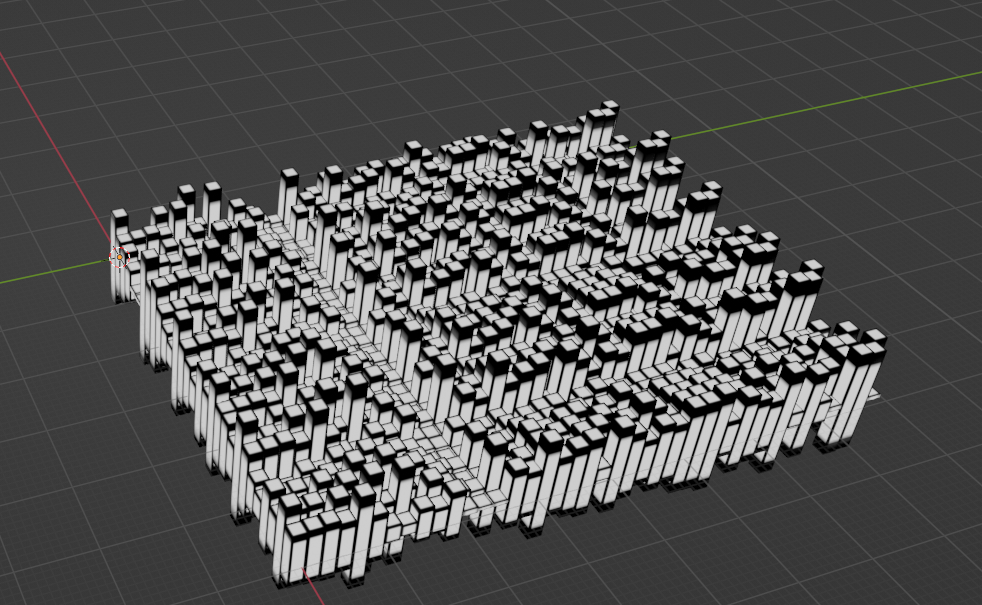
But wait, now you cannot export it like this.
For now, you can hide the Plane Mesh and create once again a new one.
Create a new Geometry Node setup on it using the following one.
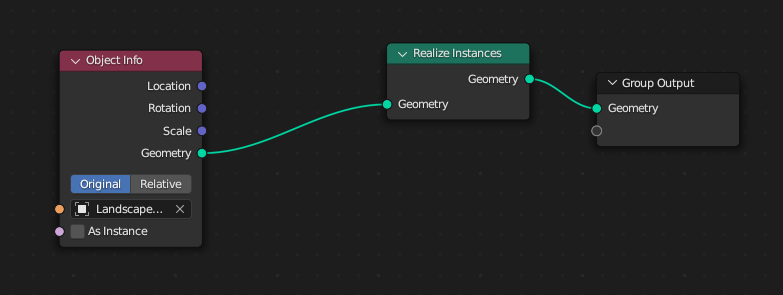
Now select this last object and export it.
Congrats, you now have nice decorations!