Ping your part!
- Published on 9th February, 2023 -
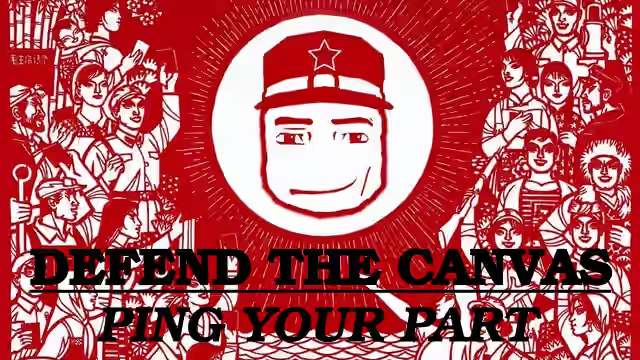
Propaganda poster from the Furry Tech room from when the canvas was attacked
This article is older than a year and might be outdated!
On February 6th 2023, Cameron Steel introduced the world to the IPv6 Canvas via a blog post of his.
The idea is simple: a 256x256 pixel grid where you have to ping an IPv6 to change a pixel.
Basically, each pixel has its own address, referencing X and Y position but also RGB values, making it possible to print a variety of images all accross it.
Early in the launch, there was already this little guy:
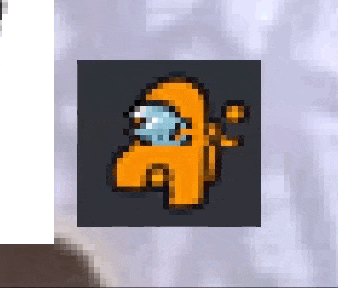
I originally discovered the project in the morning of February 7th, via the Ungleich IPv6 Matrix room.
I immediately started tinkering with Python to try and print an image.
At first, I started generating the addresses.
Doing so is really easy, just take the base address and fill out the gaps with values:
base_address = "2400:8902:e001:233"
pixels = []
def make_image_and_start(ox, oy, image_path, to_file=False, filename="image.txt"):
image = Image.open(image_path).convert("RGBA")
max_w, max_h = image.size
curr_w, curr_h = 0, 0
start_w = int(ox)
start_h = int(oy)
max_w -= 1
max_h -= 1
# Now, let's convert the image
while True:
coordinates = x, y = curr_w, curr_h
r, g, b, a = image.getpixel(coordinates)
print(f"Converting: {x},{y} -> {r}:{g}:{b}/{a}", end="\r")
# Check for alpha (transparency support)
if a > 0:
pixels.append(make_address(curr_w + start_w, curr_h + start_h, r, g, b))
# Basic printer that goes left-> right and starts again
if curr_h == max_h:
curr_h = 0
curr_w += 1
else:
curr_h += 1
if curr_w == max_w and curr_h == max_h:
curr_h = start_h
curr_w = start_w
break
Then, my original thought was to start using the ping command but it ended up being slow, taking half an hour to draw even half of the original image.
That’s when I had the idea of outputting everything in a text file and then using fastping -f on top of it which was working better!
Still, there was lots of room for improvement and it showed when the whole canvas was replaced with a moving rickroll (nicely done btw).
Few hours later, a friend started testing oping which turns out to be faster than fastping.
That method worked great until I finally started using raw sockets in my own script:
sock = socket(socket.AF_INET6, socket.SOCK_RAW, socket.IPPROTO_ICMPV6)
def do_ping(dest_addr, timeout=1):
print(f"Rendering current: {dest_addr}", end="\r")
try:
# Raw sockets, who cares, it's fast
sock.sendto(b"\x80\0\0\0\0\0\0\0", (dest_addr, 0))
except:
# We don't care about failing
# The pixel is usually re-written in next pass
pass
At first, the program would crash, citing a buffer space error.
Just ignoring the error makes it work and the loss is negligible since multiple passes are done quickly.
Victory, I could now draw images super fast which protected my artwork from attacks after.
You can see the source of the writer on SourceHut.
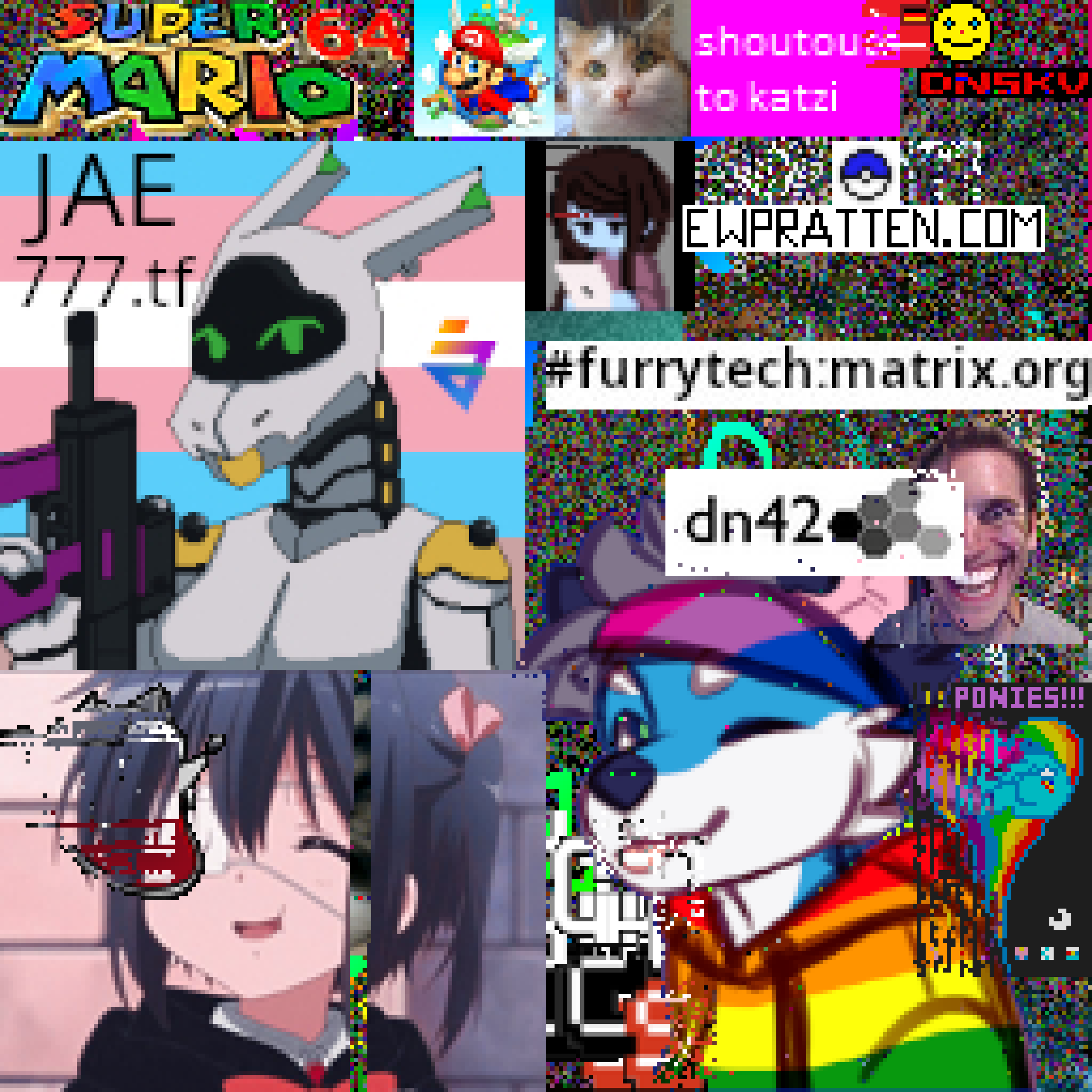
All in all, this was a great experiment and I want to thank Cameron for creating it in the first place.
I am currently trying to implement my own canvas which would be a tad bigger.
Also, thanks to everybody that participated in good faith, was lots of fun!
That’s it for this post and I’ll see you in the next one!
If you liked this post, consider adding it to your RSS or JSON feed reader :)
Canvas screenshot and amogus GIF provided by Cameron Steel.